A Profile photo shows up whenever you interact with someone, so make sure to pick a photo that represents you.
To upload or change your profile picture go to:
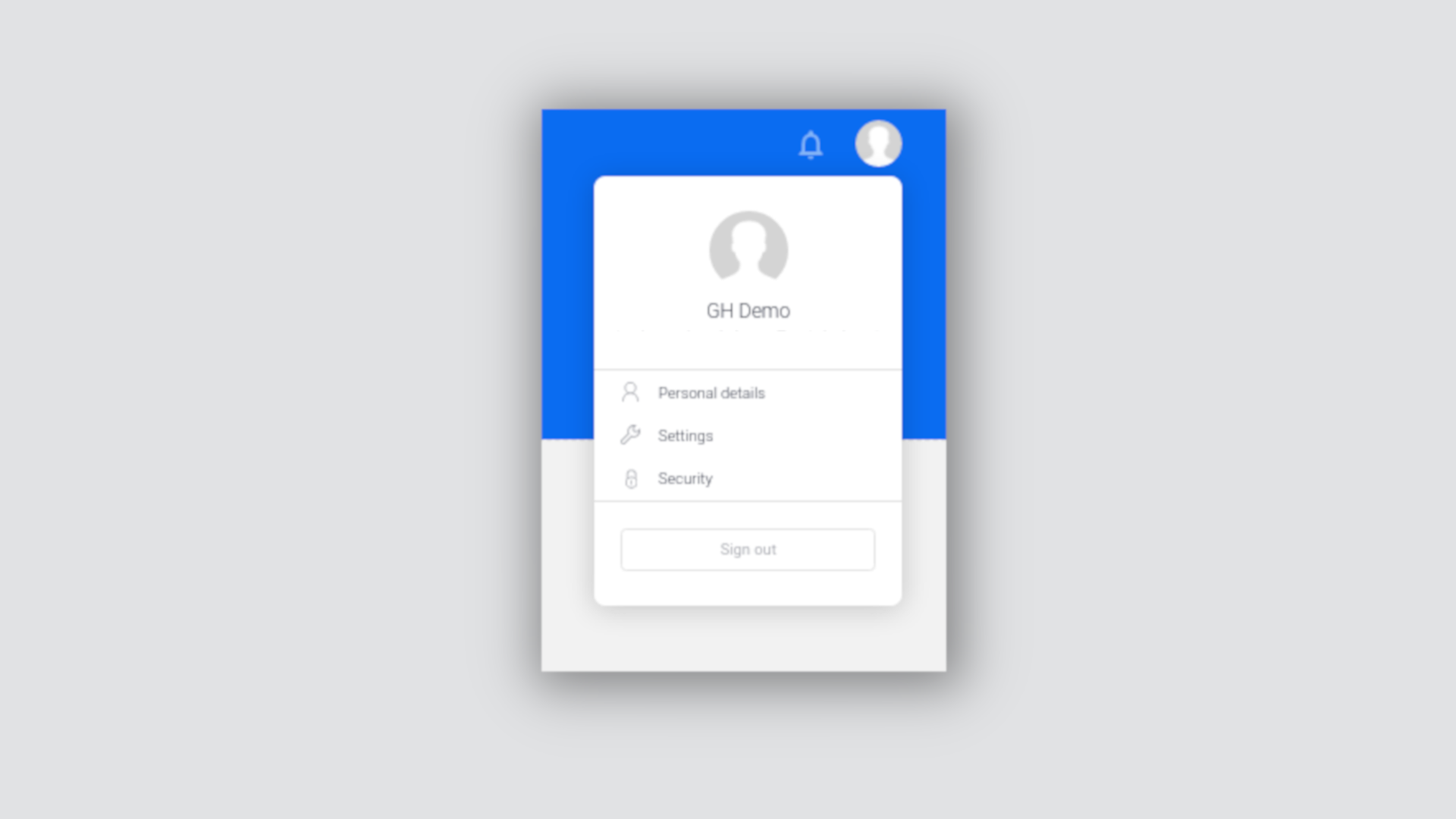
- Profile icon in the upper-right corner of the screen.
- Click on the picture icon located above your name.

- Drop the image to the provided field or click on the field to upload the image.
Please note that your profile picture is publicly visible so make sure you don't upload images containing any personal or sensitive information.